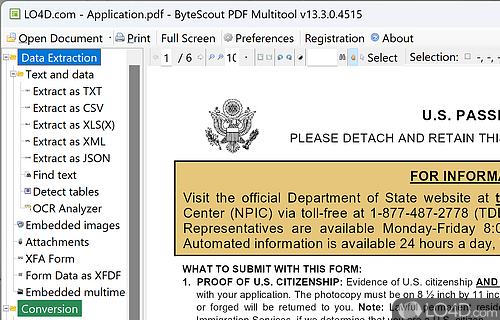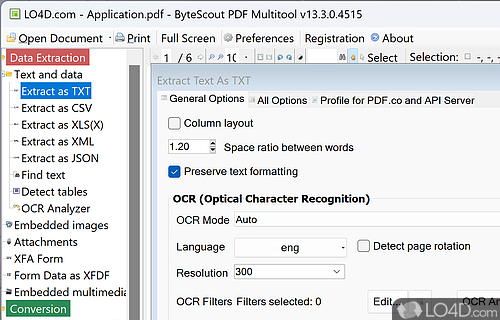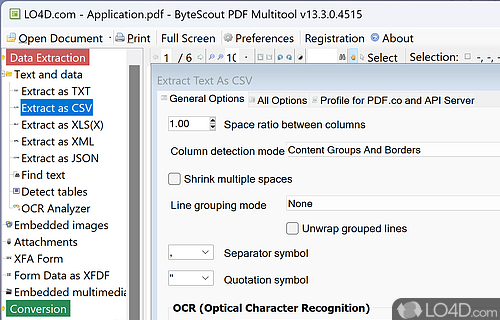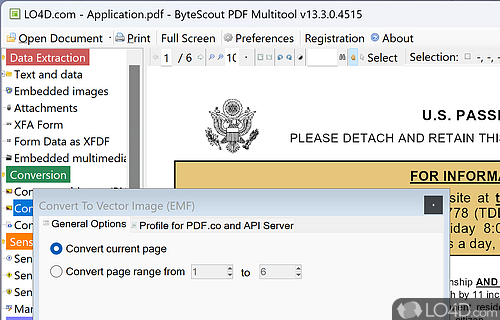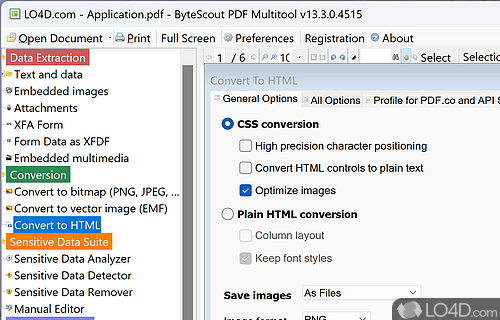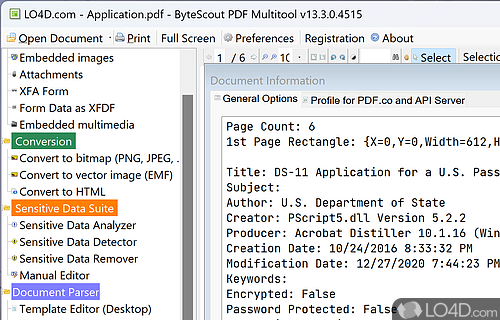Powerful tool for editing, converting, and merging PDF files.
PDF Multitool is a freeware PDF converter app and PDF tool developed by ByteScout for Windows. It's easy-to-use, powerful, well-designed and comprehensive.
The download has been tested by an editor here on a PC and a list of features has been compiled; see below. We've also created some screenshots of PDF Multitool to illustrate the user interface and show the overall usage and features of this PDF converting program.
Powerful PDF tools for use by professionals and developers
With the free PDF Multitool application, you can combine several PDF files into one file. The software also has a number of other practical PDF functions.
PDF Multitool merges PDF files. You can also use the multifunction tool to edit PDF formats in a number of other ways.
In addition to merging PDF files, PDF Multitool offers a lot of other functions. Thus, the text of PDF documents can be easily extracted with a range of target formats to choose from. The text of images contained in a PDF can also be made searchable.
Documents can also be converted into different formats. In addition, multi-page PDF files can be split, individual pages can be rotated and images can be added.
Features of PDF Multitool
- Annotations: Add annotations and comments to PDF documents.
- Bates numbering: Add bates numbering to PDF documents.
- Digital signature: Add visible and invisible digital signatures to PDF documents.
- Document conversion: Convert PDF documents to multiple formats.
- Encryption: Protect PDF documents with passwords.
- Fillable forms: Create and fill PDF forms.
- Images extraction: Extract images from PDF documents.
- Merging: Combine multiple PDFs into a single document.
- OCR: Recognize text from scanned documents.
- PDF/A: Validate, convert and create PDF/A documents.
- Page processing: Rearrange, rotate and delete pages in PDF documents.
- Splitting: Split single PDF into multiple documents.
- Text extraction: Extract text from PDF documents.
- Text formatting: Format, modify and reorganize text in PDF documents.
- Watermarking: Add text or images to PDF documents.
Compatibility and License
Is PDF Multitool free?
PDF Multitool is provided under a freeware license on Windows from PDF software with no restrictions on usage. Download and installation of this PC software is free and 13.4.1 is the latest version last time we checked.
What version of Windows can PDF Multitool run on?
PDF Multitool can be used on a computer running Windows 11 or Windows 10. Previous versions of the OS shouldn't be a problem with Windows 8 and Windows 7 having been tested. It comes in both 32-bit and 64-bit downloads.
Filed under: